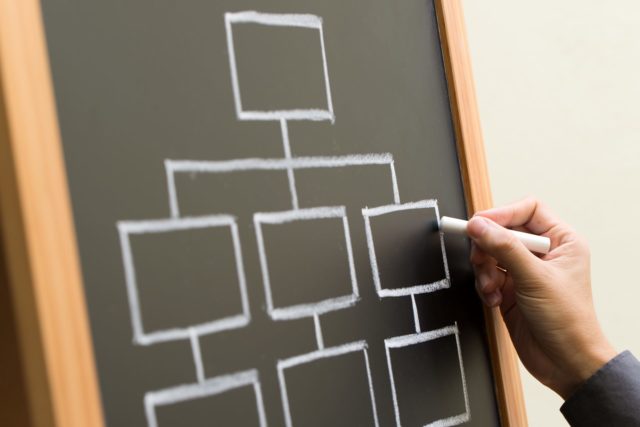agileMap makes sense to have Google Shopping set up first, making sure you have your shopping feed set up correctly with any issues in Merchant Centre ironed out. There are various helpful guides on how to do this. Once Google is set up, campaigns can be imported into Bing quite easily.
This post talks specifically about how you can create Bing Shopping Campaigns by importing directly from existing Google Shopping campaigns. For all eCommerce businesses, it’s important your products can be found across the internet, whether it’s in search engines or social media platforms, and Bing can play a key role in increasing sales and revenue.
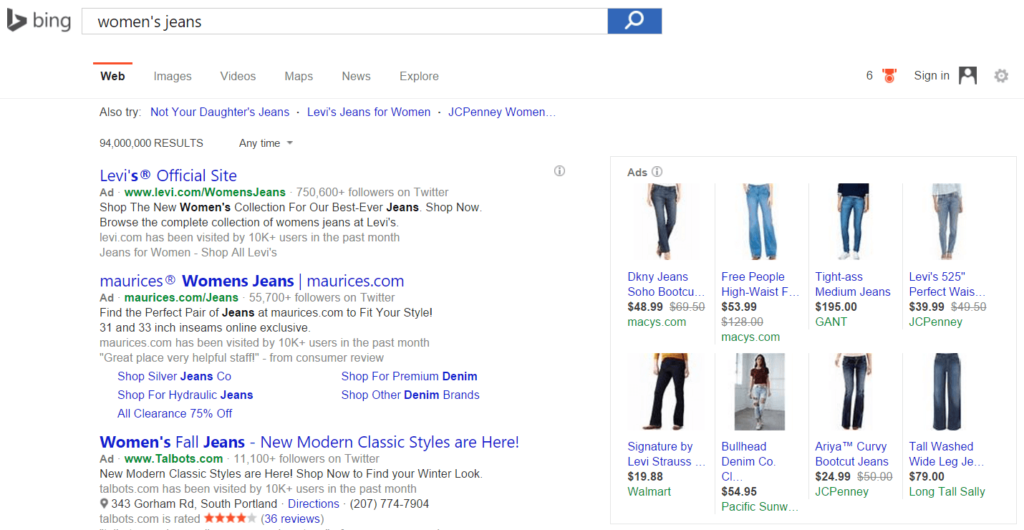
Why is Bing Shopping important to your paid media strategy?
Whilst you might only expect to see click volumes in Bing at 5-10% of that in Google, Bing is far less competitive and much lower cost. It is likely that you’ll find fewer competitor brands showing product adverts at all and you’ll only need to allocate a small % of your Paid Media budget in Bing.
First steps of Bing Shopping set up before using the import feature…
Before you get started, you first need to have complete the following tasks:
- Set up your website on an eCommerce platform (such as Shopify, Big Commerce, Woo Commerce etc.)
- Set up a working Google Shopping Feed in Google Merchant Centre (you might also have third party shopping feed such as Feed Optimise)
- Set up a working Google Ads Shopping campaign
- Create a Microsoft Ads account
- Create a Microsoft Merchant Center Store – you must verify your site by setting up Bing Webmaster Tools for your website (approval may take up to 48 hours)
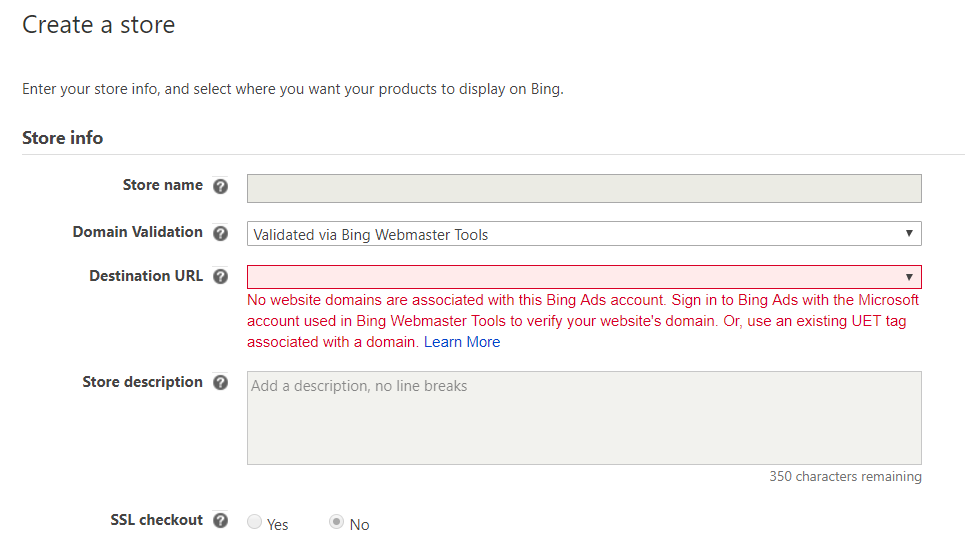
Once you’ve completed these steps you’re ready to proceed.
Which Google attributes are supported by Bing?
At this point, it is relatively straightforward to do a direct copy of Google Shopping campaigns into Bing, however not all attributes in Google are supported by Bing and you must be mindful of these differences as it may affect day-to-day campaign management.
Most Google attributes are supported by Bing, however, one big difference for example, would be that Bing is unable to support Smart Shopping campaigns and can only support regular shopping campaigns that use manual bidding rather than automation.
Read Bing’s guide on which Google feed attributes are supported once imported into Bing. Alternatively, below is a list of the attributes that are different or not accepted during the import process:
Differences between Google attributes and Bing Shopping feed attributes
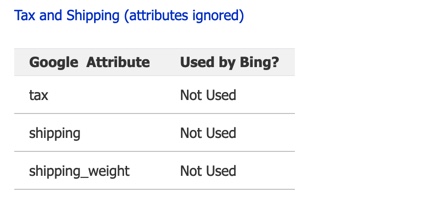
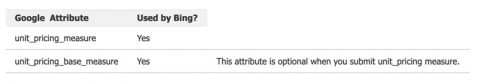
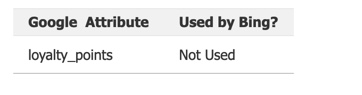
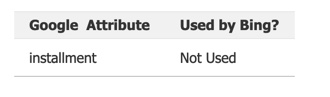
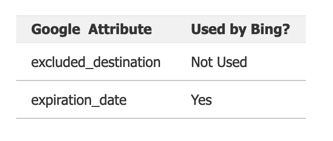
Once you have noted the significance of any of these differences then you can go ahead to import.
Importing your Shopping campaigns into Microsoft Ads
The most straightforward way to do this is by signing into your Microsoft Ads account and selecting ‘Import Campaigns’ from the top bar.
These are the following steps you should take:
- From the ‘Import Campaigns’ tab select ‘Import from Google Ads’

2. Underneath the title ‘Sign in to Google’ click ‘Continue’
3. Select which Google Ads account you would like to pull campaigns from (as you may have multiple if you work in an agency or have multiple brands within a business)
4. Select the shopping campaigns that you would like to import. It is a good idea to start with one campaign to begin with – it is worth noting that if your Google Shopping primarily runs as Smart Shopping campaigns that you may be importing slightly older campaigns that are manual for the sake of Bing
5. Under the heading Choose Bing Ads account and import options select the following:
-
- Choose the Bing Ads account to import into
- Select your timezone
- Decide on which campaigns to import
- Set your Bids and Budget Options
- Make sure you have a Bing Merchant Center account setup and tick this box
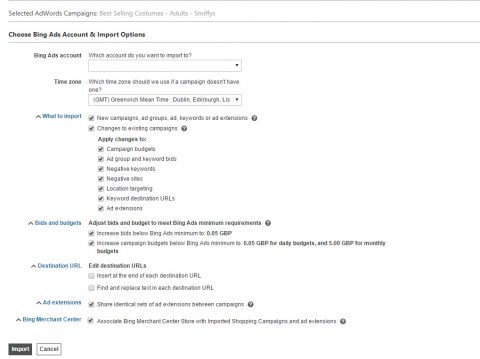
6. Once you have completed the above steps, click import – it is worth noting that you should always tick the option to ‘increase bids below Bind Ads minimum’ and you may also want higher bids in general as Bing spends less budget
7. Check the compatibility issues report for problems
What doesn’t get imported from Ads?
You should note that the following parameters do not get imported from Google Ads into Bing Ads:
- Account-level App Extensions
- Ad group-level App Extensions
- Automated rules
- IP exclusions
- Remarketing lists and associations
Taking Bing Advertising to the next level
Once you are set up with Shopping and/or Search campaigns, any Microsoft Advertising user (with some developer knowledge) can begin using Bing Ads API. This allows advertisers placing a large number of ads or developers building advertising tools to see a programmatic interface to Microsoft Advertising. This allows you to create ads or manage bids, for example, through scripts. Find out more about Hallam’s
Conclusion
Ultimately, importing Google Shopping campaigns into Bing is really very straightforward. Most of the leg work comes from the admin side of things, setting up your Bing account and verifying your Merchant Centre Store in order to be in a position to import.
Obviously traffic on Bing is much lower than on Google, but eCommerce businesses should use the fact that Bing Shopping is utilised less by competitors to their advantage. Doing so offers you a great opportunity to get your products and brand exposed to a new audience, with increased opportunity to make sales and generate revenue.
Managing a successful Bing Shopping ads campaign takes time and effort. If you need help with managing your shopping campaigns, why not get in touch?
Have you just learned something new?
Then join the 80,000 people who read our expert articles every month.