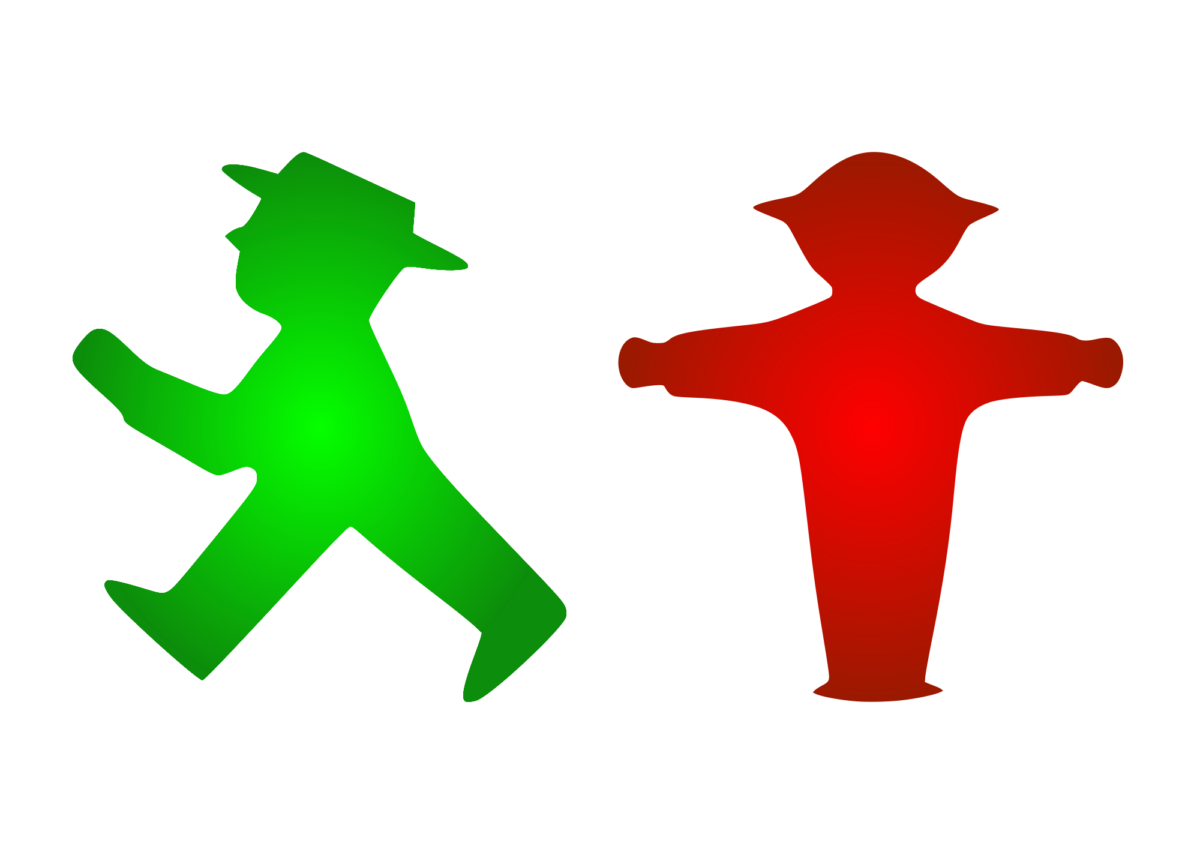Understanding AdWords Search Partners
 AdWords search partners are automatically enabled for new search campaigns, and recently on new Google Shopping campaigns.
AdWords search partners are automatically enabled for new search campaigns, and recently on new Google Shopping campaigns.
These display ads on other properties that Google own or have partnerships with, such as Google Maps, YouTube, and other Google sites.
The full list of search partners is not available to the public, but there’s lots of evidence to suggest that Ask.com, Amazon, GumTree & eBay are using it, along with many other sites that receive high volumes of traffic.
The problem is, you have zero control on placements for search partner ads. You cannot simply choose to appear on YouTube but not on Google Maps, for example. On top of this, there is no bid adjustment option for search partners ads, so all keyword and product group bids must be exactly the same as the bids within the main campaign.
Thankfully there is an option to disable search partners altogether and just advertise on the standard Google Search network.
Having search partner ads enabled or disabled doesn’t have any impact on your keyword quality scores, so there’s no immediate benefit or potential disadvantage to opting in or out.
So the question is: “Should You Disable AdWords Search Partners or Not?”
Let’s take a look at the data.
How do you Find AdWords Search Partner Statistics?
You can easily segment the search partner statistics from AdWords by viewing all campaigns and then clicking: Campaigns > Segment > Network (with search partners)
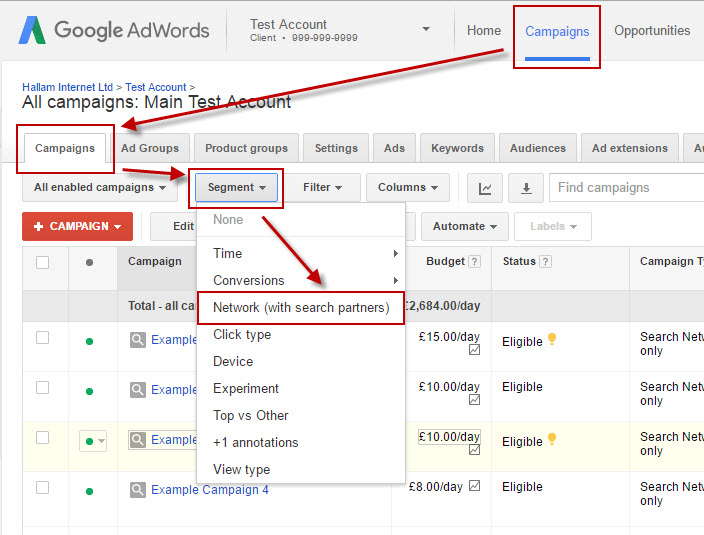
If you scroll to the bottom of the page you should then be able to see the statistics for different campaign types which use search partners or not:
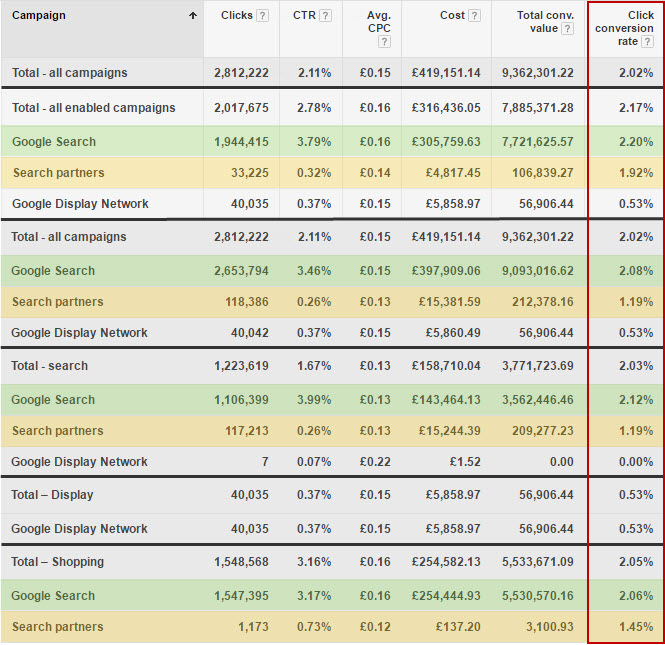
As our UK statistics show, compared to Google search traffic the search partner traffic in general has:
- Far fewer clicks
- Significantly lower click-through-rate
- Slightly lower cost-per-click
- Generally a lower conversion rate
Conclusions from Search Partner Data
Taking data from our top 100 clients on AdWords gives a good insight on how search partners performs in the UK. Results may differ in other countries depending on the search partners selected by Google.
I’ve analysed PPC data from over 3.7 million clicks within the past year, with 44% of accounts having impressions on the search partner network.
The number of clicks and click-through-rate are not important when considering whether to use search partners or not. Traffic levels will vary, but what is important is the profitability of the ads on each network:
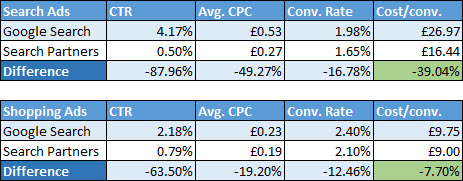
Overall the cost-per-conversion value is the most important thing to look at when considering how well search partners perform. On average search partners perform well for the 100 clients sampled, with a saving of over 39% for search ads and a saving of over 7% on shopping ads.
But don’t let this average data fool you. Breaking the results down to individual websites gives a huge variety of positive and negative results when it comes to search partners:
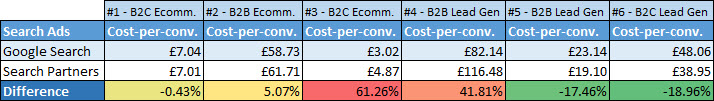
In the example above, website #1 and website #3 are both B2C ecommerce websites, but one has a negative 61.26% increase in the cost-per-lead on the search partner network, whereas the other actually performs slightly better on the search partner network.
It’s clear that different niches act differently on the search partner network. So your best bet is to enable AdWords search partners until enough data has been collected on the cost-per-lead or return-on-ad-spend values to make an informed decision whether to keep it enabled or not.
First pick a date range when search partners was active the entire time. Don’t include any time when it may have been disabled. Ensure that you have enough data so the results are statistically significant (at least 1,000 clicks for a rough guess). Check the cost-per-conversion or return on ad spend for the Google Search network and the search partner network and figure out the percentage difference:
Value Difference % = (Google Search Cost-per-conversion – Search Partner Cost-per-conversion) / Google Search Cost-per-conversion
Then figure out the percentage of traffic which would be lost if search partners wasn’t enabled:
Additional Traffic % = (Search Partner Clicks + Google Search Clicks) / Google Search Clicks
Now add the two figures. If the overall figure is positive then it’s best to enable search partners, and vice-versa:
IF [Additional Traffic % + Value Difference % > 0] THEN Enable Search Partners
IF [Additional Traffic % + Value Difference % < 0] THEN Disable Search Partners
If you do need to disable the AdWords search partner network then edit the campaign settings and simply untick the box:
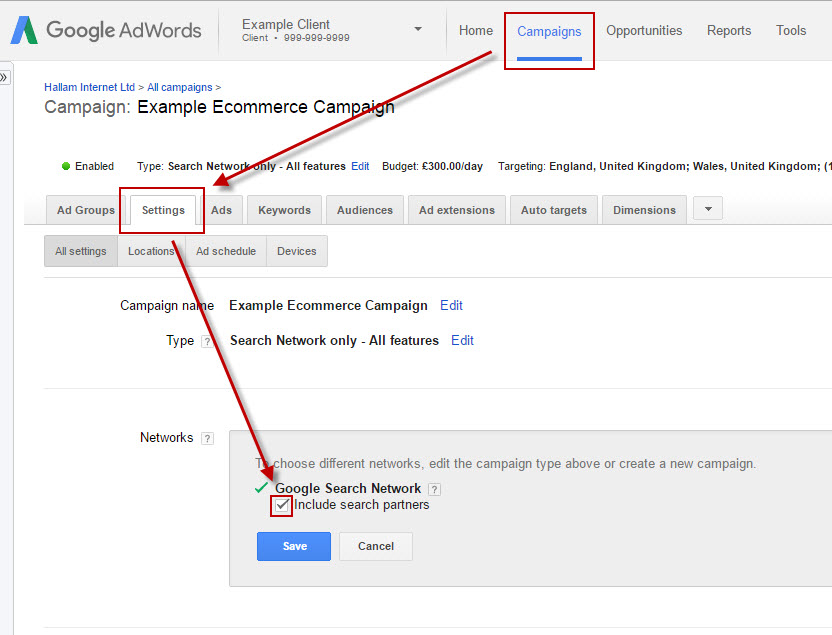
Should you disable the AdWords Search Partner network? https://t.co/ivswz8oD5A #ppcchat
— Jonathan Ellins (@Jonathan_Ellins) 10 June 2016